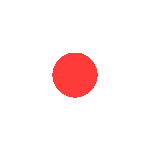How to Write an ATS-Friendly Resume in 2025 – Tips for Job Seekers
How to Write an ATS-Friendly Resume in 2025 – Tips for Job Seekers
Applicant Tracking Systems (ATS) are now used by most large employers to screen applications before a human ever looks at them. In fact, a Korn Ferry study cited by recruiters estimates up to 70% of resumes are filtered out by ATS software and never reach a hiring manager . This means an optimized, “ATS-friendly” resume is crucial for job seekers worldwide – from fresh graduates to seasoned professionals – to get noticed in 2025 and beyond. By understanding how ATS works and following formatting and keyword guidelines, you can improve your resume’s chances of passing the digital gatekeeper and landing interviews.
What Is an Applicant Tracking System (ATS)?
An ATS is recruiting software that automates the hiring process by collecting, scanning, and ranking job applications . Instead of hiring teams manually reading every resume, an ATS scans submitted resumes and pulls out details like contact info, job titles, skills and dates. It then searches for relevant keywords and qualifications to rank candidates. Today nearly all major companies rely on ATS tools: roughly 98–99% of Fortune 500 firms use ATS to manage applications . Companies love ATS because it saves time and money – the software quickly narrows a pile of applications down to only those that match the job requirements . ATS can also help reduce bias in early hiring stages by ignoring personal details like age or gender .
Unfortunately, this also means unoptimized resumes can get lost in the shuffle. In today’s competitive, global job market, even a well-qualified candidate can be screened out if their resume isn’t formatted for ATS. For example, Upwork-style reports note that roughly 3/4 of resumes never see human eyes . To avoid this fate, you must make your resume easy for the software and for human recruiters to read. The good news is that with the right approach – a clean layout and the right keywords – you can outsmart the bots and stand out from other applicants.
How ATS Scans Resumes
Applicant trackers work by parsing your resume text into sections (like Experience, Education, Skills) and then looking for specific keywords and phrases from the job description . When you upload your resume, the ATS reads it linearly, capturing your education, past job titles, dates, and listed skills. It then compares those details against the job posting: if your resume contains the exact job title or key skills mentioned by the employer, you get a higher match score . Resumes that lack these keywords or use unusual formatting may be ranked lower or discarded.
Modern ATS software often uses advanced algorithms or AI to rate candidates. In some systems, an ATS will even assign experience levels to skills based on how long you’ve held them . For example, if you mention “SEO” in a job role you held for five years, the system assumes you have five years of SEO experience. This is why it’s important not only to list relevant skills, but also to repeat them naturally throughout your resume – in your summary, skills section, and job descriptions .
In short, an ATS-friendly resume is both readable by software and highly relevant to the job. Follow these tips to make sure yours ticks those boxes.
Use a Simple, Standard Format
ATS tip: Keep your resume layout clean and one-column. Avoid complex designs, tables, graphics or multi-column layouts that ATS programs can’t parse . Use a basic reverse-chronological or hybrid format: start with a short summary of your key qualifications, then list work history from newest to oldest, followed by education and skills .
-
Fonts & Text: Choose a common, easy-to-read font like Arial, Calibri, or Times New Roman (10–12 pt) . Large or decorative fonts (e.g. Comic Sans) can confuse the parser.
-
Margins & Spacing: Use 1-inch margins and consistent spacing. Avoid very narrow margins or uneven indents; ATS software expects a tidy structure .
-
Headings: Use standard section headings – for example, Experience, Education, Skills, Certifications – rather than creative titles . Conventional labels help the ATS recognize and categorize information.
-
Bullets: Break up long paragraphs into bullet points under each job. Use simple bullet symbols (solid circle, square, or dash) . Avoid fancy icons or arrows – ATS may misinterpret them. Each bullet should highlight a specific accomplishment or responsibility, starting with a strong action verb. For instance, “Managed a team of 5 to launch…” rather than “Responsible for project management.”
-
Consistent Dates: Write dates uniformly (e.g. “Jan 2020 – Dec 2022” or “2020 – 2022”). Inconsistent date formats can confuse the parsing.
Avoid: Images and complex elements. Do not include photos, charts, infographics, or embedded textboxes/icons . These elements may appear on a PDF or printout, but ATS software will either ignore them or convert them to gibberish characters . Similarly, avoid tables, text boxes, or multi-column layouts. Stick to a plain, linear design – one column, black text on white background – so the ATS can read the content without errors .
Choose the Right File Type
When you upload your resume, file format matters. While PDFs are great for preserving layout, some ATS software can’t read them properly . If the application allows multiple formats, it’s safest to submit a Word document (.doc or .docx). Word files are widely compatible with tracking systems and usually parse better . If a PDF is explicitly requested or if you know the ATS accepts it, a PDF is fine; otherwise default to .doc/.docx.
Plain-text (.txt) resumes are the most ATS-readable, but they look very unpolished. You generally don’t want to submit plain-text to recruiters. Instead, write in Word, then do a text test: copy your resume’s content into a plain-text editor and verify that all critical information still appears correctly . If headings or bullets disappear or names get garbled, adjust your formatting (e.g., use standard symbols or remove tables) and try again.
Keep Contact Info Simple
Put your name and contact details (email, phone, LinkedIn) in the main body, not in the header or footer of the document . Some ATS versions skip the header section entirely, so a phone number or email stuck up top might be missed. Instead, list your name on the first line of the resume, followed by your city/state (or just state/country for international clarity), phone, email, and any relevant links (LinkedIn profile, portfolio) in plain text .
Optimize with Keywords
To get past an ATS, use the right keywords – especially those from the job description . Trackers look for both hard skills (like “Excel,” “Python,” “Project Management”) and relevant soft skills (“leadership,” “communication”) that match the job requirements . Here’s how to do it:
-
Scan the Job Posting. Identify the exact job title and primary skills listed by the employer. If you’re applying for a Marketing Director role, include that exact title in your resume where appropriate . For example, use a headline like “Marketing Director – 5+ Years’ Experience” so the ATS picks up the role name immediately .
-
Match Keywords Exactly. If the posting mentions “search engine optimization,” list both “SEO” and “search engine optimization” in your skills or experience to cover all bases . Do not invent skills – only include ones you genuinely have. Mirror the phrasing from the job ad: if it says “customer relationship management,” use that exact phrase.
-
Sprinkle Throughout. Don’t just drop keywords in one place. Include them in your Professional Summary, Skills/Core Competencies section, and under each relevant job entry. For example, if you note “SEO” under a past job you held for 5 years, an ATS will count that as 5 years of experience with SEO .
-
Be Natural, Not Stuffed. Use keywords in context. Instead of listing terms detachedly, weave them into accomplishment bullets: e.g. “Managed digital marketing campaigns including SEO and SEM, increasing website traffic by 25%.” ATS systems even check how keywords are used, not just their presence .
Many recruiters recommend creating a Core Competencies or Skills section near the top of your resume listing your strongest keywords . Then reinforce those skills with concrete examples in your work history. This dual approach ensures both the ATS and human readers see your qualifications.
Write an Effective Headline & Summary
Include a concise resume headline or title (just one line) under your name, and follow it with a short professional summary or objective . The headline should mirror the job title or field: for example, “Project Manager – PMP Certified” or “Software Engineer (Python Expert)”. This immediately tells the ATS (and recruiter) that you’re aiming for that role .
In your summary paragraph (2–4 lines), highlight key achievements and skills, again using relevant keywords. For instance: “Results-driven Marketing Director with 7+ years managing nationwide campaigns. Expertise in digital marketing, SEO, and cross-functional leadership, driving 30% revenue growth.” This layer of narrative—anchored by keywords—helps both the ATS and hiring manager quickly see your value.
Highlight Experience and Education Clearly
List your Work Experience in reverse-chronological order with clear formatting:
-
Company Name | Location | Dates employed (month/year)
-
Job Title (as close as possible to the role you’re applying for)
-
3–5 bullet points of achievements/results
Use bullet points to detail your achievements in each role. Start each bullet with a power verb (“Led,” “Developed,” “Increased,” etc.) and quantify results when possible . Recruiters and ATS both favor measurable accomplishments (e.g. “Increased sales by 20% in six months” is much stronger than “Responsible for sales growth”). If you held multiple roles at one company, list them separately with dates.
For Education, put it near the end. Include school name, location, degree, and graduation date. If you’re a recent graduate or have little work history, you can also list key courses, academic honors, projects, or relevant training here. ATS systems will scan your education section too, so use the heading “Education” (not something creative like “My Academic Journey”) .
Tips for Fresh Graduates and Early Career Professionals
Early-career candidates should follow all the above guidelines. In addition, make sure to highlight:
-
Internships and Part-Time Jobs: Even internship experience should be listed under Work Experience with bullet points on what you accomplished or learned.
-
Relevant Projects: Include a “Projects” section if you led any significant school or volunteer projects that used job-related skills.
-
Technical and Soft Skills: New grads can list software skills (e.g. “Java, SQL, SPSS”) and transferable skills (“team leadership”, “problem-solving”) in the Skills section. Use specific keywords from entry-level job descriptions.
-
Certifications and Training: Include any certifications or courses (e.g., language test scores, online courses) in Education or a separate “Certifications” section.
Even if you lack years of experience, an ATS will still pick up on keywords in your summary, skills, and education sections. Make the most of what you have by writing clearly about your qualifications.
Double-Check and Test Your Resume
Before hitting submit, test your resume for ATS compatibility. A quick way is to copy all text from your resume and paste it into a plain-text editor (like Notepad). If you see missing information, strange symbols, or jumbled formatting, revise your resume. For example, if section headings have disappeared or contact info is lost, adjust them.
You can also use online ATS-scan tools (like Jobscan’s free resume checker) to see how well your resume matches a specific job description . These tools score your keyword usage and formatting. As one guide notes, “even if you think you’re doing everything correctly, it can be hard to know if your resume is truly optimized for ATS” – testing takes the guesswork out.
Finally, consider having a recruiter or career counselor review your resume. They can spot any odd formatting or wording that might confuse both ATS and hiring managers. Many resume writing services also offer free ATS scans or reviews to highlight missing keywords or errors .
The Payoff: More Interviews
It may take a bit of work to reformat and target your resume, but the rewards are worth it. By making your resume ATS-compliant, you dramatically increase the chance it will be seen by a real person. Instead of blasting out hundreds of poorly formatted applications, you can apply thoughtfully to fewer jobs and actually get interviews. Remember – the effort to optimize your resume is far less work than trying to recover from being “ghosted” by employers.
Take action today: Review your resume layout, add keywords from your target jobs, and test the final result. A well-crafted, ATS-friendly resume will help you stand out in the inbox and move you one step closer to landing your next role.
Applicant Tracking Systems (ATS) are now used by most large employers to screen applications before a human ever looks at them. In fact, a Korn Ferry study cited by recruiters estimates up to 70% of resumes are filtered out by ATS software and never reach a hiring manager . This means an optimized, “ATS-friendly” resume is crucial for job seekers worldwide – from fresh graduates to seasoned professionals – to get noticed in 2025 and beyond. By understanding how ATS works and following formatting and keyword guidelines, you can improve your resume’s chances of passing the digital gatekeeper and landing interviews.
What Is an Applicant Tracking System (ATS)?
An ATS is recruiting software that automates the hiring process by collecting, scanning, and ranking job applications . Instead of hiring teams manually reading every resume, an ATS scans submitted resumes and pulls out details like contact info, job titles, skills and dates. It then searches for relevant keywords and qualifications to rank candidates. Today nearly all major companies rely on ATS tools: roughly 98–99% of Fortune 500 firms use ATS to manage applications . Companies love ATS because it saves time and money – the software quickly narrows a pile of applications down to only those that match the job requirements . ATS can also help reduce bias in early hiring stages by ignoring personal details like age or gender .
Unfortunately, this also means unoptimized resumes can get lost in the shuffle. In today’s competitive, global job market, even a well-qualified candidate can be screened out if their resume isn’t formatted for ATS. For example, Upwork-style reports note that roughly 3/4 of resumes never see human eyes . To avoid this fate, you must make your resume easy for the software and for human recruiters to read. The good news is that with the right approach – a clean layout and the right keywords – you can outsmart the bots and stand out from other applicants.
How ATS Scans Resumes
Applicant trackers work by parsing your resume text into sections (like Experience, Education, Skills) and then looking for specific keywords and phrases from the job description . When you upload your resume, the ATS reads it linearly, capturing your education, past job titles, dates, and listed skills. It then compares those details against the job posting: if your resume contains the exact job title or key skills mentioned by the employer, you get a higher match score . Resumes that lack these keywords or use unusual formatting may be ranked lower or discarded.
Modern ATS software often uses advanced algorithms or AI to rate candidates. In some systems, an ATS will even assign experience levels to skills based on how long you’ve held them . For example, if you mention “SEO” in a job role you held for five years, the system assumes you have five years of SEO experience. This is why it’s important not only to list relevant skills, but also to repeat them naturally throughout your resume – in your summary, skills section, and job descriptions .
In short, an ATS-friendly resume is both readable by software and highly relevant to the job. Follow these tips to make sure yours ticks those boxes.
Use a Simple, Standard Format
ATS tip: Keep your resume layout clean and one-column. Avoid complex designs, tables, graphics or multi-column layouts that ATS programs can’t parse . Use a basic reverse-chronological or hybrid format: start with a short summary of your key qualifications, then list work history from newest to oldest, followed by education and skills .
-
Fonts & Text: Choose a common, easy-to-read font like Arial, Calibri, or Times New Roman (10–12 pt) . Large or decorative fonts (e.g. Comic Sans) can confuse the parser.
-
Margins & Spacing: Use 1-inch margins and consistent spacing. Avoid very narrow margins or uneven indents; ATS software expects a tidy structure .
-
Headings: Use standard section headings – for example, Experience, Education, Skills, Certifications – rather than creative titles . Conventional labels help the ATS recognize and categorize information.
-
Bullets: Break up long paragraphs into bullet points under each job. Use simple bullet symbols (solid circle, square, or dash) . Avoid fancy icons or arrows – ATS may misinterpret them. Each bullet should highlight a specific accomplishment or responsibility, starting with a strong action verb. For instance, “Managed a team of 5 to launch…” rather than “Responsible for project management.”
-
Consistent Dates: Write dates uniformly (e.g. “Jan 2020 – Dec 2022” or “2020 – 2022”). Inconsistent date formats can confuse the parsing.
Avoid: Images and complex elements. Do not include photos, charts, infographics, or embedded textboxes/icons . These elements may appear on a PDF or printout, but ATS software will either ignore them or convert them to gibberish characters . Similarly, avoid tables, text boxes, or multi-column layouts. Stick to a plain, linear design – one column, black text on white background – so the ATS can read the content without errors .
Choose the Right File Type
When you upload your resume, file format matters. While PDFs are great for preserving layout, some ATS software can’t read them properly . If the application allows multiple formats, it’s safest to submit a Word document (.doc or .docx). Word files are widely compatible with tracking systems and usually parse better . If a PDF is explicitly requested or if you know the ATS accepts it, a PDF is fine; otherwise default to .doc/.docx.
Plain-text (.txt) resumes are the most ATS-readable, but they look very unpolished. You generally don’t want to submit plain-text to recruiters. Instead, write in Word, then do a text test: copy your resume’s content into a plain-text editor and verify that all critical information still appears correctly . If headings or bullets disappear or names get garbled, adjust your formatting (e.g., use standard symbols or remove tables) and try again.
Keep Contact Info Simple
Put your name and contact details (email, phone, LinkedIn) in the main body, not in the header or footer of the document . Some ATS versions skip the header section entirely, so a phone number or email stuck up top might be missed. Instead, list your name on the first line of the resume, followed by your city/state (or just state/country for international clarity), phone, email, and any relevant links (LinkedIn profile, portfolio) in plain text .
Optimize with Keywords
To get past an ATS, use the right keywords – especially those from the job description . Trackers look for both hard skills (like “Excel,” “Python,” “Project Management”) and relevant soft skills (“leadership,” “communication”) that match the job requirements . Here’s how to do it:
-
Scan the Job Posting. Identify the exact job title and primary skills listed by the employer. If you’re applying for a Marketing Director role, include that exact title in your resume where appropriate . For example, use a headline like “Marketing Director – 5+ Years’ Experience” so the ATS picks up the role name immediately .
-
Match Keywords Exactly. If the posting mentions “search engine optimization,” list both “SEO” and “search engine optimization” in your skills or experience to cover all bases . Do not invent skills – only include ones you genuinely have. Mirror the phrasing from the job ad: if it says “customer relationship management,” use that exact phrase.
-
Sprinkle Throughout. Don’t just drop keywords in one place. Include them in your Professional Summary, Skills/Core Competencies section, and under each relevant job entry. For example, if you note “SEO” under a past job you held for 5 years, an ATS will count that as 5 years of experience with SEO .
-
Be Natural, Not Stuffed. Use keywords in context. Instead of listing terms detachedly, weave them into accomplishment bullets: e.g. “Managed digital marketing campaigns including SEO and SEM, increasing website traffic by 25%.” ATS systems even check how keywords are used, not just their presence .
Many recruiters recommend creating a Core Competencies or Skills section near the top of your resume listing your strongest keywords . Then reinforce those skills with concrete examples in your work history. This dual approach ensures both the ATS and human readers see your qualifications.
Write an Effective Headline & Summary
Include a concise resume headline or title (just one line) under your name, and follow it with a short professional summary or objective . The headline should mirror the job title or field: for example, “Project Manager – PMP Certified” or “Software Engineer (Python Expert)”. This immediately tells the ATS (and recruiter) that you’re aiming for that role .
In your summary paragraph (2–4 lines), highlight key achievements and skills, again using relevant keywords. For instance: “Results-driven Marketing Director with 7+ years managing nationwide campaigns. Expertise in digital marketing, SEO, and cross-functional leadership, driving 30% revenue growth.” This layer of narrative—anchored by keywords—helps both the ATS and hiring manager quickly see your value.
Highlight Experience and Education Clearly
List your Work Experience in reverse-chronological order with clear formatting:
-
Company Name | Location | Dates employed (month/year)
-
Job Title (as close as possible to the role you’re applying for)
-
3–5 bullet points of achievements/results
Use bullet points to detail your achievements in each role. Start each bullet with a power verb (“Led,” “Developed,” “Increased,” etc.) and quantify results when possible . Recruiters and ATS both favor measurable accomplishments (e.g. “Increased sales by 20% in six months” is much stronger than “Responsible for sales growth”). If you held multiple roles at one company, list them separately with dates.
For Education, put it near the end. Include school name, location, degree, and graduation date. If you’re a recent graduate or have little work history, you can also list key courses, academic honors, projects, or relevant training here. ATS systems will scan your education section too, so use the heading “Education” (not something creative like “My Academic Journey”) .
Tips for Fresh Graduates and Early Career Professionals
Early-career candidates should follow all the above guidelines. In addition, make sure to highlight:
-
Internships and Part-Time Jobs: Even internship experience should be listed under Work Experience with bullet points on what you accomplished or learned.
-
Relevant Projects: Include a “Projects” section if you led any significant school or volunteer projects that used job-related skills.
-
Technical and Soft Skills: New grads can list software skills (e.g. “Java, SQL, SPSS”) and transferable skills (“team leadership”, “problem-solving”) in the Skills section. Use specific keywords from entry-level job descriptions.
-
Certifications and Training: Include any certifications or courses (e.g., language test scores, online courses) in Education or a separate “Certifications” section.
Even if you lack years of experience, an ATS will still pick up on keywords in your summary, skills, and education sections. Make the most of what you have by writing clearly about your qualifications.
Double-Check and Test Your Resume
Before hitting submit, test your resume for ATS compatibility. A quick way is to copy all text from your resume and paste it into a plain-text editor (like Notepad). If you see missing information, strange symbols, or jumbled formatting, revise your resume. For example, if section headings have disappeared or contact info is lost, adjust them.
You can also use online ATS-scan tools (like Jobscan’s free resume checker) to see how well your resume matches a specific job description . These tools score your keyword usage and formatting. As one guide notes, “even if you think you’re doing everything correctly, it can be hard to know if your resume is truly optimized for ATS” – testing takes the guesswork out.
Finally, consider having a recruiter or career counselor review your resume. They can spot any odd formatting or wording that might confuse both ATS and hiring managers. Many resume writing services also offer free ATS scans or reviews to highlight missing keywords or errors .
The Payoff: More Interviews
It may take a bit of work to reformat and target your resume, but the rewards are worth it. By making your resume ATS-compliant, you dramatically increase the chance it will be seen by a real person. Instead of blasting out hundreds of poorly formatted applications, you can apply thoughtfully to fewer jobs and actually get interviews. Remember – the effort to optimize your resume is far less work than trying to recover from being “ghosted” by employers.
Take action today: Review your resume layout, add keywords from your target jobs, and test the final result. A well-crafted, ATS-friendly resume will help you stand out in the inbox and move you one step closer to landing your next role.

Contact Us Today!
Receive professional guidance and a 100% guaranteed interview for your ideal job. Take a step towards a successful career today!

Contact Us Today!
Receive professional guidance and a 100% guaranteed interview for your ideal job. Take a step towards a successful career today!